إسطوانه الإنقاذ الرائعه لعام 2013 "Boot USB Sergei Strelec 2013 v.4.8 " بحجم 450 ميجا تحميل مباشر على أكثر من سيرفر
اسطوانه البوت والانقاذ الرائعه
Boot USB Sergei Strelec 2013 v.4.8
من اقوى اسطوانات الانقاذ التى سوف تراها حيث انها شامله لكافه البرامج والادوات التى يحتاجها كل مستخدم فهى اسطوانه رائعه حقا ومفيدة لكل مستخدمى الكمبيوتر تستحق التحميل والتجربه
---------------------------------
البرامج الموجودة داخل الاسطوانه
كود: Backup and restore Acronis True Image 2014 17 Build 6614 Premium (Rus) Active Disk Image Professional 5.5.2 (Rus- my translation ) R-Drive Image 5.2 Build 5207 (Rus) Ghost 11.5.1.2269 (Eng) Paragon Hard Disk Manager 12 Professional 10.1.19.16240 (Rus) Terabyte Image for Windows 2.85 (Rus) AOMEI Backupper 1.6 ( Russian version WYLEK) Drive SnapShot 1.42.0.16541 (Eng) Symantec System Recovery 2013 11.0.1.47662 (Rus) hard disk Disk Management , System Acronis Disk Director Home 11.0.2343 Update 2 (Rus) Acronis Recovery Expert (Rus) Paragon Hard Disk Manager 12 Professional 10.1.19.16240 (Rus) Paragon Alignment Tool 4.0 MiniTool Partition Wizard Server Edition 8.1.1 ( Russian version WYLEK) EASEUS Partition Master 9.2.1 Server ( Russian version WYLEK) AOMEI Partition Assistant Professional 5.5 (Rus) AOMEI NTFS to FAT32 Converter Pro Edition 2.0 (Eng) AOMEI Dynamic Disk Converter 3.5 Professional (Eng) Active Partition Manager 2.6.5 ( Russian version WYLEK) Active Disk Editor 3 ( Russian version WYLEK) Active KillDisk Professional 7.5.1.1 (Eng) Defraggler 2.16.809 (Rus) HDD Low Level Format Tool 4.40 (Eng) HD Tune Pro 5.50 (Rus Loginvovchyk) Check Disk GUI Victoria 4.47 HDD Regenerator 2011 HDDScan 3.3 other programs AIDA64 Extreme Edition 4.00.2700 (Rus) BlueScreenView 1.47 (Rus) Active Password Changer Professional 5.0 (Eng) Reset Windows Password 1.2.1.195 (Rus) UltraISO Premium 9.6.0.3000 (Rus) Small CD-Writer 1.4 Total Commander 8 (Rus) Directory Opus 10.5.3.0 (Rus) Registry Editor ( h86/64 ) (Rus) Registry LoaderPE 1.0.19 Autoruns 11.70 (Rus) FastStone Capture 7.1 (Rus) STDU Viewer 1.6.284 (Rus) BOOTICE 1.3.2.1 (Eng) Recovery Wizard download Windows (Rus) Unlocker 1.9.2 7 -ZIP (Rus) WinNTSetup 3.06 (Rus) Installing the drivers manual and automatic Check Device 1.0.1.40 (Rus) Double Driver 4.1.0 (Rus) Imagex Gmagex (Rus) Opera 11 (Rus) EasyBCD 2.2 (Rus) Media Player Classic BE Data Recovery ( Unpacking if necessary from the Start menu ) : R-Studio 7.1 Build 154569 Network Edition (Rus) O & O DiskRecovery 8.0 Build 535 Tech Edition (Rus) MiniTool Power Data Recovery 6.8.0.0 ( Russian version WYLEK) Active Partition Recovery Pro 9.5.0 ( Russian version WYLEK) Active File Recovery Pro 11.0.5 ( Russian version WYLEK) Active Undelete Enterprise 9.0.71 ( Russian version WYLEK) Runtime GetDataBack for NTFS 4.33 (Rus) Runtime GetDataBack for FAT 4.33 (Rus) Comfy File Recovery 3.4 (Rus) Comfy Partition Recovery 2.1 (Rus) Antivirus AntiSMS 4.1 (Rus) DOS programs : HDD Regenerator 2011 MHDD 4.6 Victoria 3.52 Memtest 5.01 HDAT2 5.0 GoIdMemory PRO 7.85 changes: updated programs AOMEI Partition Assistant Professional 5.5 R-Drive Image 5.2 Build 5207 Drive SnapShot 1.42.0.16541 WinNTSetup 3.06 BOOTICE 1.3.2.1 R-Studio 7.1 Build 154569 Network Edition Active File Recovery Enterprise 11.0.5 ( Russian version WYLEK) Active Partition Recovery Enterprise 9.5.0 ( Russian version WYLEK) Active Undelete Enterprise 9.0.71 ( Russian version WYLEK) added Active Disk Editor 3 ( Russian version WYLEK) HDDScan 3.3 Added DOS program HDAT2 5.0 GoIdMemory PRO 7.85 Other minor changes network: Connection methods supported protocols TCP / IP, NetBIOS over TCP / IP and WLAN (Wi-Fi). IDSL modems usually " picked up " automatic . To use Wi-Fi you need to install wireless network adapter driver . Setting the Start Menu Drivers section . Connecting to a Wi-Fi network through the program PE Network, tab Wi-Fi. WLAN driver thanks conty9 Cusp : *******s of the disc is loaded into memory , after downloading you can remove the disc from the drive , or USB flash drive . To record a program on a flash drive using UltraISO (is in the archive) Possible to install the driver from the Start menu on the video card . Install if you can not get acceptable for screen resolution. In most cases this is not necessary. To install additional drivers , use program Check Device Dmitry Malgina . In its search capabilities and installing unwrapped suitable drivers in any folder you specified , or the Internet. You can , if necessary, to comple
Letitbit
[ندعوك للتسجيل في المنتدى أو التعريف بنفسك لمعاينة هذا الرابط]Fileforever
[ندعوك للتسجيل في المنتدى أو التعريف بنفسك لمعاينة هذا الرابط]Mediafire
[ندعوك للتسجيل في المنتدى أو التعريف بنفسك لمعاينة هذا الرابط]Migupload
[ندعوك للتسجيل في المنتدى أو التعريف بنفسك لمعاينة هذا الرابط]Rapidgator
[ندعوك للتسجيل في المنتدى أو التعريف بنفسك لمعاينة هذا الرابط]Turbobit
[ندعوك للتسجيل في المنتدى أو التعريف بنفسك لمعاينة هذا الرابط]Ul.to
[ندعوك للتسجيل في المنتدى أو التعريف بنفسك لمعاينة هذا الرابط]Putlocker
[ندعوك للتسجيل في المنتدى أو التعريف بنفسك لمعاينة هذا الرابط]Depositfiles
[ندعوك للتسجيل في المنتدى أو التعريف بنفسك لمعاينة هذا الرابط]Filerio.in
[ندعوك للتسجيل في المنتدى أو التعريف بنفسك لمعاينة هذا الرابط]إسطوانه الإنقاذ الرائعه لعام 2013
المصدر:
[ندعوك للتسجيل في المنتدى أو التعريف بنفسك لمعاينة هذا الرابط]